In this post, i am going to show you How To Speed Up Google chrome browser. in this, i will be discussing some factor that increase internet speed in google chrome browser. After,going through this steps , you felt that Google chrome noticeably faster.So,proceed mention below.
#1 Update Google Chrome Browser
First step is update your Google chrome browser to latest version. update can fix some bugs and errors on your Google chrome browser and can speed your browsing speed.For update go to about section and then update your Google chrome browser to latest version.
#2 Disable Unwanted Extensions
Type chrome://extension into the address bar and then disable or delete any unwanted extensions that you don't need.
#3 Disable Unwanted Plugins
Type chrome://plugins into address bar and then disable unwanted plugins.
#4 Clear Browsing Data
Clear Browsing History, cache,cookies can help your increase speed in google chrome browser.
Go to settings - history section - clear browsing data
#5 Disable image content
Disable image content in google chrome browser can increase browsing speed. Enter chrome://chrome/settings/content and under image section click don't show any image.
#6 Use Data Saver Extension
Using Data Saver Extension can help you to increase speed in Google chrome browser. and Data saver extension can help you to reduce data usage.







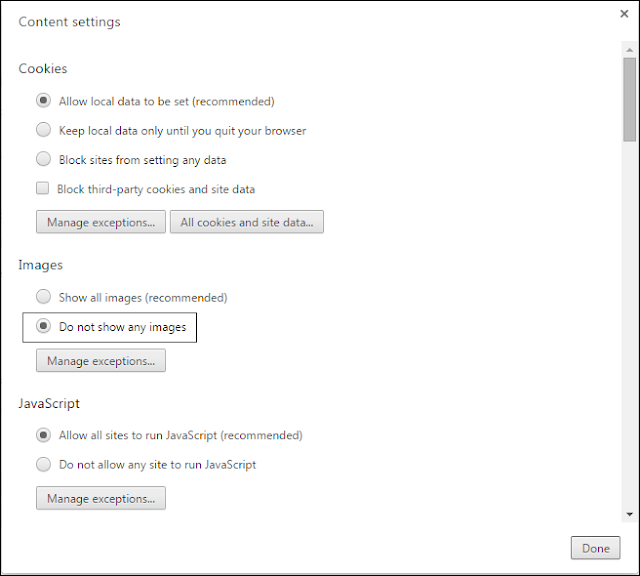




0 Comments